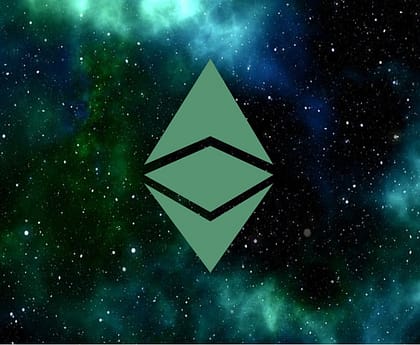The GekkoScience NEWPAC USB Miner is a small, silent, and efficient miner. It delivers at 1.6+ GH/s and is available in 4 different colors. This miner is shipped with a small USB cable, but you will have to provide your own power supply (5V 2A).
The miner has been designed to be used with the USB ports on computers since they often don’t supply enough power to run the device. You can use a powered USB hub, but please note that hubs are not always compatible with miners.
I’ve tested this device on Win7 and Win10 computers. I didn’t notice any difference between these two operating systems in terms of mining speed or power consumption.
If you want to try this device with Linux based operating system, you should first check if the device is recognized by your OS and then install the appropriate driver for this device (Google for it).
The device comes with a green led that indicates that it’s connected and working properly. If you have as many as 3 devices connected to one computer, you should consider using an external power source instead of the computer’s USB ports (if possible).