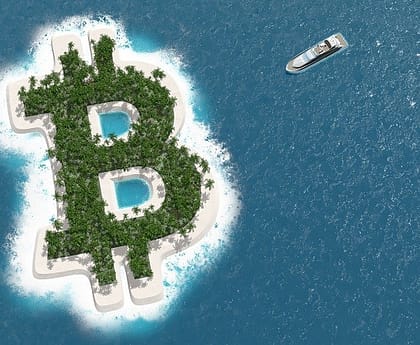Exploring the Benefits of Cold Wallets: Reviewing the AT.WALLET by AuthenTrend for Enhanced Crypto Security
Video transcription
Hello and welcome to NTC Reviews today, I’m going to talk to you a little bit about cold wallets and specifically this new AT. WALLET that I picked up from AuthenTrend a little bit about cold, wallets, uh, cold wallets. What’s the difference between a cold wallet and, let’s say a hot wallet: hot wallets are connected to the internet, and like most things that are connected to the internet, it makes them vulnerable and subject to hacks. And all you really have to do is do a simple Google search and you can see that even the big boys, those big exchanges every once in a while get hacked now. A cold wallet never connects to the internet and, if you’re a little bit familiar with uh, wallets and key phrase and see seed phrases, you know that there’s usually a 12-word or a 24-word phrase that are your password and those never leave the cold wallet. If you opt for a cold wallet now, that being said, let me get into some of the specifics on why i picked up this AT. WALLET.
The Benefits of Cold Wallets for Crypto Security and Portfolio Diversity
Many people opt for the hot wallet version because it makes things much more simple: they can just log in with their username and password just like they do for everything else and have access to their crypto wallets, where, when it comes to cold wallets, there are a Few more steps in involved, but for me being able to keep my coins and my funds safe, is definitely worth that extra little bit of work. Now i do have multiple cold wallets and the reason for that is not every wallet works with the same coins. Some have more, some have less certain ones, only work with certain coins, so there’s also that factor so having multiple wallets sometimes is the way to go, depending on the diversity of your crypto wallet or crypto portfolio. When I looked over the specs on the AT. WALLET, what i really did like about it was its form factor. It’s super small, it’s probably the size of two to three credit cards at the most stacked on top of each other.

AT.WALLET’s Bluetooth and USB Connectivity Makes It Convenient for Crypto Transactions on the Go
The other thing about this wallet is that it could connect via Bluetooth or USB, whereas a lot of my other wallets it’s one or the other, I started to travel again a lot more lately and many places even internationally overseas are accepting crypto as payments. So, instead of having my other wallets, where I need to connect various adapters or once again they’re a bit bulkier, so I do need to carry them in a backpack or whatever this little one fits right in my wallet, and is good to go. So if I do need to use crypto as a payment, it’s extremely convenient to have this, as opposed to other wallets with other accessories. That I would need in order to power them up and get access to perform transactions. Whether I am receiving crypto or, if I’m paying for something or sending crypto another thing that I like about this AT. WALLET is that you can utilize your fingerprint in order to log into the device.
AT.WALLET Provides Convenient and Secure Access to Crypto Funds with Biometric Authentication and Seed Words
So to me that makes it more convenient and also another layer of security, as opposed to manually inputting a password that uh. Sometimes you can mess that up, which I’ve done, unfortunately, one or two times and on top of it somebody could be behind you watching. You type in your password and if they get a hold of that wallet, there go your funds and as far as your seed words, you can choose either 12 or 24 words when you are setting up your wallet with this AT Wallet, so that’s also a pretty cool feature, those 12 or 24 words and, let’s say, they’re your password. They also get stored on an eal five-plus se chip. So that’s a pretty high-end security and it never leaves that chip setting up the AT. WALLET was also relatively painless. It does work with iOS works with Android, which is what I used to work with mac So, basically, you have plenty of options depending on the device or devices that you want to use with this AT. WALLET.
AT.WALLET User Manual Provides Easy-to-Follow Instructions for Setting Up and Using the App
So in the user manual, I went ahead and followed the directions downloaded the app, and just followed the on-screen instructions from creating the wallet to setting up. My fingerprints and as you go through the app and through each little section it’s telling you what to do in guiding you through the whole process. So if you are a little nervous or not really a techie you’ll be fine because all you got to do is pay attention, follow directions, and if you mess up you just start all over again, the AT. WALLET has a case that doubles as its charging station as Well, as protecting it, if you just choose to put it in here, throw it in your backpack, you don’t have to worry about it.
AT.WALLET: A Secure and Waterproof Solution for Crypto Storage with Standalone Mode and USB Charging.
You have some protection and, on the actual little case itself, there’s a micro, USB port and you’ll be able to hook that up with the accompanying cable and charge up your AT Wallet from what I see this wallet is built pretty well, not only does it have higher end, let’s say chips in there for your security, but it’s also waterproof. So one less worry, especially when you’re on vacation. Another feature that I like about this AT. WALLET is that there’s a standalone mode, so even if you don’t have it hooked up to an app or hooked up to your computer, you can go ahead and just with that little screen you’ll be able to check the balances That you have in your wallet for the specific coins and assets that this card accepts.
How to Set Up Your AT.WALLET by AuthenTrend and Keep Your Crypto Secure
So briefly, just speaking to you on how to set up this wallet once again there are a lot of tutorials on the actual AuthenTrend website, and I will put a lot more specs and details because things are always changing, assets are being added, new tokens are Being added NFT’s are being added almost on a weekly basis. So if you want more of that information, updated information specs be sure to check out my blog post. I will link it in the comments field below, as well as in the description so check it out. So a brief tutorial on just setting it up. There is a power button on the back, be sure to charge up your wallet before you even get started doesn’t take that long comes with a pretty good charge and there is a power button on the back. You press that down it’ll turn it on you’ll, see the little blue lights blinking and once you press it a couple more times, you’ll see a little cyan, teal-colored light come on, and that basically means it’s in a pairing or Bluetooth mode.
Setting up the AT.WALLET: A Step-by-Step Guide.
And that’s what you want it to be in so that you could go ahead and connect it to your device. Once your device finds the AT. WALLET, then you can go ahead and just follow the on-screen instructions to further configure and set up your AT. WALLET it’ll walk you through setting up your fingerprints and then from there you’ll actually create your wallet and choose whether you want 12 Words or 24 words, as far as your phrase or your passcode, and from there, you’re going to want to write them down. There are a couple of spare sheets that come in the box with your AT. WALLET and be sure to write that down, because you will need it for further configuration and if you lose those 12 or 24 words, you will not have access to your wallet with cold wallets.
Setting up and Adding Tokens to the AT.WALLET for Secure Crypto Transactions
You really do become your own bank and with that extra security also comes a lot more responsibility, so put write down those words, keep them in a safe place and never lose them, because if you do lose them that pretty much means you’re going to lose Everything that you had in that wallet so be smart, be cautious. Once your wallet is set up, you can go ahead and add your tokens. As I mentioned the purpose of this AT Wallet for me was for travel and the tokens or coins that I use the most when I do travel for transactions, whether iIm spending or receiving, is Bitcoin and Ethereum. So I went ahead and loaded both of those just for the purpose of this demonstration, and it was good to go relatively painless. Keep in mind that I’m just setting up this wallet for demonstration purposes, once I’m done with the review I’ll go ahead and completely wipe that out within the AT. WALLET.
Multiple Wallets and Easy Functionality: The Benefits of the AT.WALLET by AuthenTrend
You can also have multiple wallets, not just one, and each one will be assigned two different fingerprints. Once your wallet is set up, it works just like any other wallet. You’ll have a QR code that you can go ahead and scan whether you need to receive or send so bottom line. If you are in the market for a cold wallet or an additional cold wallet, especially when it’s sized perfectly for travel, definitely take a look at this AT. WALLET by AuthenTrend. The more that I use it, the more that I’m liking it