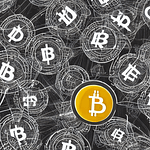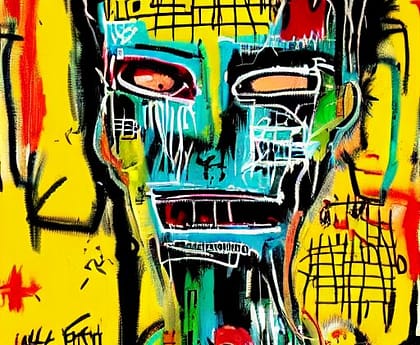Keeping your cryptocurrency in the exchange where you bought it, be it Kraken, Coinbase, or Gemini, is inherently dangerous. Most of us will dip a toe into the crypto markets by visiting one of these markets and buying a few hundred dollars in currency. But then what do you do with it? Well, you can buy a wallet to store it in.
I’ve been testing out a new called the Corazon made by Gray, a metal gadget case manufacturer. The Corazon costs a cool $599 for the blue titanium model and the limited-edition “stealth” model costs $1,499. For folks who have already made a mint in crypto, this is pocket change. But for the rest of us, I wanted to answer the question: “What do I need this thing for?”
The Corazon is definitely quite pretty. Compared to other crypto wallets, it looks like a work of art. But the case doesn’t particularly matter as much as what’s inside. The Corazon contains a working T, a hardware cryptocurrency wallet made by the Czech-based . The Trezor is one of the most popular hardware wallets, in close competition to . Both are more than capable and there haven’t been security issues (yet)—plus cheaper, less popular models are far too new and untested to be trustworthy.
With that, let’s walk through how to secure your crypto using a hardware wallet.
Don’t trust your exchange
The interesting thing about crypto is that you can buy fractions of a single coin. In the case of Bitcoin, you can buy fractional parts called Satoshis and they usually end up in your exchange wallet. I’m going to walk you through Coinbase’s interface since it’s one of the most popular.
We begin by buying a little cryptocurrency on Coinbase.
You’ll see your crypto in your list of balances. You should never keep your crypto on an exchange. Further, never store your crypto on online wallets. While your experience may differ, saving your cryptocurrency online is akin to leaving your retirement savings in a dark plastic bag in the back yard—it might feel safe, but there are just too many problems with the scheme to trust it with your fortune.
Further, if you’ve gotten this far and you are planning on “investing” your crypto with someone you met on WhatsApp or Instagram, please stop now . The typical scam involves sending an amount of crypto to another wallet and then getting multiple notifications that your crypto is rising in price. When you try to withdraw your cash, however, you’ll find it very difficult and will be asked to add more funds until the scammer has had enough of you.
Again, do not trust an exchange or online wallet with any amount of cash and do not send cryptocurrency to investors or people you do not know.
Using your wallet
Now that you have some crypto and have not been scammed, plug in your Corazon (or Trezor) and activate it. The Trezor website connects to your device via your Chrome browser and the entire process is done online.
A hardware crypto wallet is essentially a secure storage device. To receive and send crypto, you need a wallet address, a public key (think of it as your public signature), and a private key (which must remain secret). Your wallet address— something like 1BvBMSEYstWetqTFn5Au4m4GFg7xJaNVN2 — is a long string of letters and numbers that identifies your wallet. You can hold multiple wallets on one hardware device and there are multiple types of wallets, one for each type of cryptocurrency. The hardware wallet stores your private keys securely, allowing you to access these wallets without typing in a very long and complex string of digits. You can feasibly store this information on paper —and people used to enjoy using to store their crypto— but a hardware wallet is superior.
To set up your wallet, plug it in and visit the maker’s website. In Trezor’s case, the system will initialize the wallet, install the secure software, and create public and private keys. The Trezor stores these keys internally and the keys are considered secure as long as they are on the device. The device will also generate a pneumonic recovery Key, which consists of about 20 words that are easily translated to the string of digits that makes up the private key. These words are also called a recovery phrase because they are used to recover your wallet if you lose any of your passwords or PINs.
The Trezor Model T usually has 24 recovery words but it also supports a new type of key that is split into multiple chunks of 20 words each. This means you could hide a chunk of your key in different places—home, work, with a friend and recover your wallet if something terrible happens.
Whichever you choose, the system, will walk you through the setup process and ask you to set a PIN for accessing the hardware wallet. Keep the recovery seed and the PIN safe. Do not keep them on your computer or your phone. To be completely safe, write it by hand on a piece of paper and store a few copies in different places. Your Recovery Phrase is the only thing standing between you and disaster.
Once you’re done setting up the device, your wallet is ready. The system will often ask you to confirm things on the hardware device before it allows you to perform certain actions.
As you see above, I’ve shared the actual wallet address for the Corazon Trezor in front of me. I’m able to do this because you can’t actively steal anything from me using only my wallet address. In fact, you can see and even see how much I’ve deposited and withdrawn. If that sounds a little creepy, welcome to cryptocurrency.
I move over to Coinbase and initiate a funds transfer. Every transfer costs a small amount of money, in this case about 2 cents.
If your transfer doesn’t show up immediately, don’t fret. Cryptocurrency transfer systems are fairly slow when compared to the traditional banking system and most wallets require multiple confirmations before they display your balance. These confirmations are like firm nods from the rest of the network that they agree that the transfer was legitimate and they are part of the fabric of the crypto networks. Explaining the blockchain is beyond the scope of this article but you can imagine these confirmations as thumbs-ups from various users around the world who saw your transaction happen and agree that it is legitimate.
Once the network confirms the transfer, you can unplug your Trezor and go about your day. Any time you need to access your riches you simply connect the Trezor to your computer and send or receive based on the on- screen and on-device prompts. Store your recovery phrase in a safe place and absolutely do not forget your PIN. You are your own bank when you own one of these things, and you’re responsible for your security. If that sounds daunting, stick to debit cards and ATMs until crypto formally enters the financial system.
That said, the cryptocurrency landscape is rapidly changing and devices like the Corazon are indicative of a real shift in perception. Whereas cryptocurrencies were once considered only for hackers and cyberpunks, a $600 titanium crypto wallet to store your crypto millions is much more mainstream. Just don’t start wearing it like some kind of cyberpunk pocket watch and you’ll be fine.